finally i have decide to do something
which is the most scary things that i ever did
dismantle my yashica electro 35gsn camera
here is some step that i go through
the whole process is challenging!
i took about 4 hours to do it
including resting and msn while doing it!
here is the picture of what i did
first, you will need this tool, if possible please use a tweezer
but i got no tweezer so i use a broken stuff

first, i have use the broken tools to unlock the winder
use the tweezer to poke on the two hole and turn anticlockwise
you will end up with these few piece of stuff
put them at one place

and this is the picture after the rewind knob is remove

secondly, by using the same tool
put it in the two little hole on the asa dial
and turn it anticlockwise
will end up having these few piece

caution, remember to set your asa to 25 or 1000 so that when you place back the asa plate you can set it to 25 or 1000 as reference.

after you remove the last piece
which is the outer ring
you can see the inner part of it
which is the mechanism to turn the size of the hole of the light meter for different asa value

end up with these 4 piece of stuff,
put them at one place

the last step to do,
is to stuck a screw driver at the bottom rewind film knob
like what is show in the picture
and turn the knob anticlockwise too

after that you have to remove the 3 screw driver at the top plate
and after that you can remove the whole top of the camera already
the pics below shows the viewfinder part
why got so many things one


and this one is the asa and the frame counter part
so many wire!
there is 3 screw driver you have to lift up here.

after that, i start to take my small blade and start to peel off the skin
heart pain

peel the skin until like that

notice that you must take off the skin until you see two screw

do the same for the other side
you will see two screw too

this is the step which i forget to do
actually we have to open the bottom part first

this is how the bottom part looks like,
look at the two wire
one red one white
you should heat the point of solder so that they melt and you can take off the wire
but what i did was i cut it to two!
and solder back
what a stupid mistake

slowly lift up the lens
a lot of wire there

after the remove the wire, you are able to make the lens to move this far from the body
i was nervous when i see this already!

then from the side there
i start to turn the shutter mechanism to find out where is the pad
apparently there is no pad there
and that is the part which cause my shutter to have bulb mode when it is long shutter
damn it!
notice the black color stuff under that piece of metal
it suppose to be a plumber washer with the dimension of 2mmx4mmx5mm
but that is something i pick up from the road
i also dunno what is that, something like rubber but it is slightly hard

and this is the things which i replace
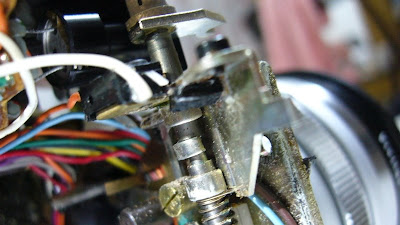
after replace it
i quickly assemble the lens back to the camera and lock it
straight away turn the film winder
but it doesn't have the clunking sound either!
WTF
after i open so many things nothing happen,
nevermind, i hope the auto exposure system still ok
but after i install the battery it doesn't have any light when i press the shutter
OMG
now i know what it means by curiosity kills a cat
this word keep on repeat in my mind
and that is the end of the story!
.
.
.
.
.
.
.
.
.
.
.
.
.
.
no lar.. still got lar.. hahahah
after that i surely don't give up lar
i continue to play with the shutter mechanism
and finally i found out that i didnt put the shutter back properly
and finally i figure out to put the shutter mechanism properly
and i assemble the lens back again!
strangely i heard clunking sound when i turn the film winder!
so good to see that
at this point, i definitely quickly assemble all the things back
and put in battery to try!
surprisingly the light meter work!
i was so happy
and tada!

my yashica range finder has revive already!
because of the problem of this camera
i bought a black version of it
and i open it up to clean the viewfinder too!
now is very clear already! yippeee!!
my yashica electro 35GTN





for me i think it looks like a leica from far..
haha... but the quality really can't compare with leica!
very dizzy @.@
ReplyDeletenext time anything happen to my camera, i pass it to you la ~ ^.^ really looks like dismantling a c4 bomb ~ Good Job, dude ! p/s: your black yashica really wicked COOOOOOL !!!
haha! i love my black yashica a lot too! hehe... sorry to make you dizzy!
ReplyDeletewalao, iamwen u really rich la~
ReplyDeletebuy so so so many cameras recently!!
geng ah!!!
kena lottery keh?
hahaha
wah~! until you dismantle the lens there i scared adi... u can become a camera doctor liao!
ReplyDelete*ur black yashica got lens filter or izzit a wide angle lens?
yo wen ~ great great job @.@
ReplyDeletewhen i see the wires i would have given up XD
thx for your very detailed text ~ :D
edmund~ no lar.. this one very cheap only! your gaiken can buy 2 of this cam~ XD
ReplyDeletejeff~ i also feel scare already~ but my curiosity is very strong. i open up to that stage i don't want to give up! hahhaah.. that is the filter.. you can buy it also.. just find any 55mm filter will do... that one i just use to protect the lens.
kit~ yo kit, i thought you are a caemra doctor too! i thought you experience this kind of things more than me... haha.. in fact this one is not detail enough, coz i don't have much time to take picture around..
what?!?!?!? another camera doctor!!!
ReplyDeleteWen!! Geng!!! i wanna see more pictures from those 2 cameras, please!!!
wah!!really geng! so complicated...
ReplyDeletei only dare to touch those plastic simple lomo cam only...
hooi~ i still have something to do for that camera... which have to put the light seal so that no more light leak.. give me some time to try out the camera.. or you want to try it?
ReplyDeletesmallfish~ i not dare to open lomo camera lar... too expensive to open already... heheheh thanks for your compliment lar.~
i actually bought a rosak yashica for 500 yen b4 the holidays just to see the shutter mechanism...lol :D
ReplyDeletemy shutter was stuck
so i had to knock the board off the shutter...
and the shutter mechanism was too complicated...
so tak berjaya nak revive haha :)
kudos to u!!!!!!!
O.O!!!!
ReplyDeleteI'll bring my spoilt GSN the next time i go KL.. LOL.
zhenhui~ so you also have 2 gsn? hahhahah
ReplyDeletejimmy~ thanks for dropping by my blog~ what happen to your gsn? can i give any help? hahahaha
nonono :)
ReplyDeletei have one alive gsn and one dead gsn..
not like u..
u have 2 alive gsn's haha :D
well done well done!!! :)